Top up your Steam wallet in Russia profitably in 2024 - GAMEMONEY!
Go to the website and log in.
Choose where you want to top up your balance - Steam, SuperSell, Genshin Impact, etc.
Enter your username and top up your balance (when topping up games, check the method for entering your username/nickname).
Steam Top-Up Service in Russia
Gamemoney is an online service specializing in topping up your Steam account balance. The site offers Steam top-ups in Russia in 2025 under the best conditions. The platform operates officially and has all the necessary permits.
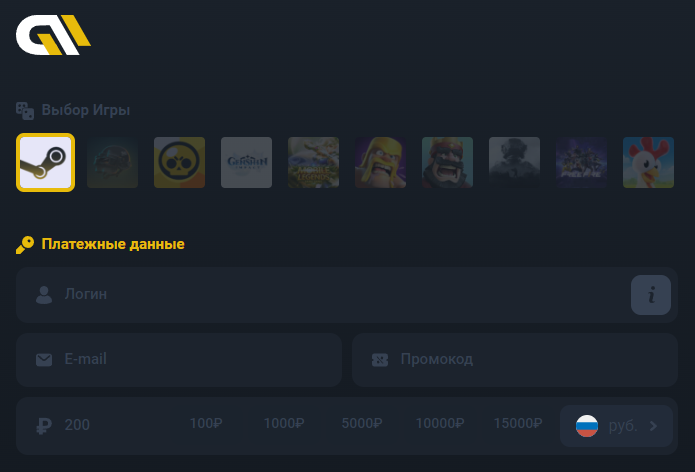
About the Site
The design of the homepage is in dark tones. The website interface is logical and user-friendly; even a novice can easily navigate the service. In the center of the page, there is a form for entering payment details. The main sections are located at the top, including the instant balance top-up button, FAQ, and account registration.
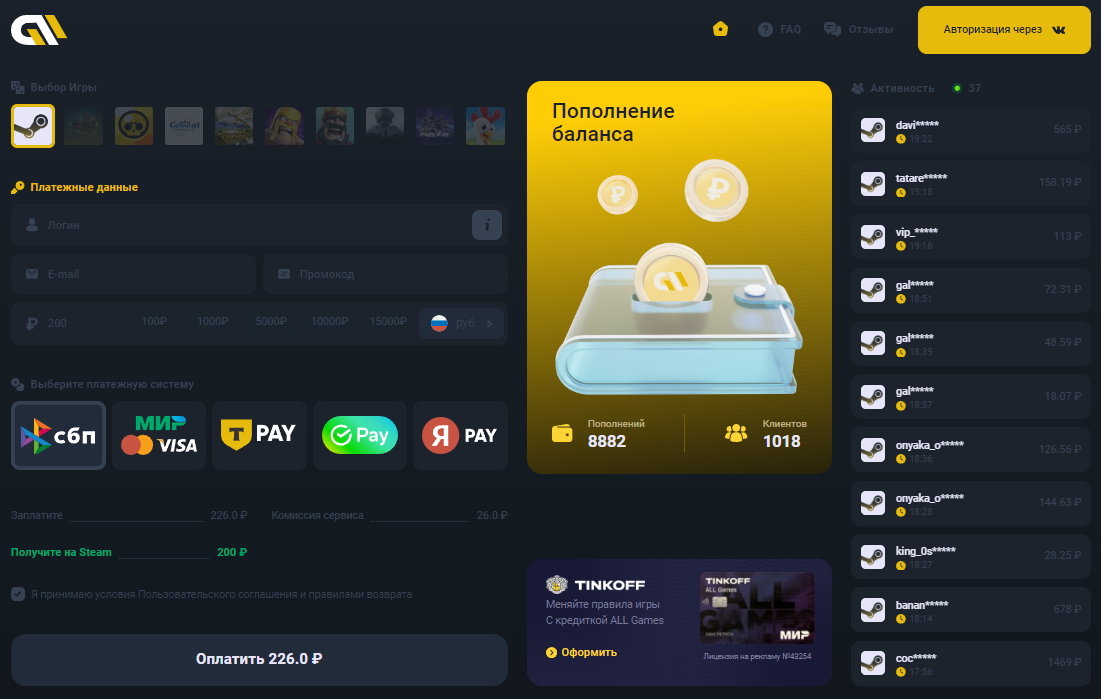
Registration
Several activation methods are available on the server. To start, click the "Log in with VK" button. A window with a form will open; choose one of the registration options on Gamemoney:
VK Account: Enter your phone number in the designated field and log in through your VKontakte account. Quick access to your account is also possible via QR code. Scan the code on the site or in the VK app to register on the service.
Odnoklassniki: Click the button with the OK social network logo and go to the registration form. Enter your username, email address, phone number, and password. Confirm the information through your Odnoklassniki account.
E-mail: Click on the mail.ru service icon. Enter your email username and password, and confirm your registration on Gamemoney.
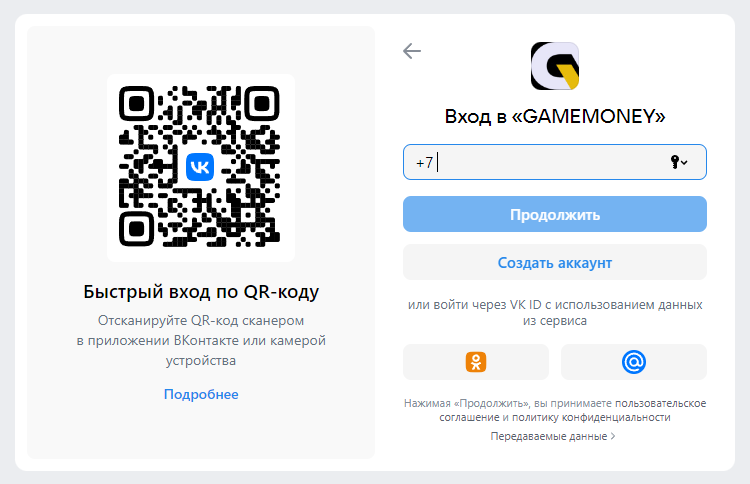
Advantages of the Steam Account Top-Up Service
The Gamemoney site offers a comfortable and secure way to top up Steam through a variety of payment systems. Key benefits of the site include:
Low Fees: The standard commission rate is 13%, with a payment acceptance fee of 1.3%.
Low Minimum Top-Up Limit: The service processes payments of even small amounts, starting from 15 rubles in Saint Petersburg. For all other regions, the limit starts at 100 rubles.
Unlimited Maximum Payment: There are no restrictions on the maximum payment amount.
Fast Credit: Transactions are processed automatically, without operator involvement. The balance is topped up almost instantly.
Security: The platform is relatively new, leading many to question whether they can trust Gamemoney. The company is reliable as it operates under an official license, provides fair and transparent top-up and withdrawal conditions, and has received many positive reviews.
Promo Codes: Every registered user can receive a promo code for Steam top-ups. The service regularly offers promo coupons to make transactions even more beneficial.
Personal Account: Registering on the service provides easy account management. In the personal account, you can view your payment history and personalized offers from Gamemoney.
Forum: A forum is available for interacting with other participants.
Tinkoff Internet Acquiring: This service allows cashless payments via terminals or the internet using a bank card or smartphone.
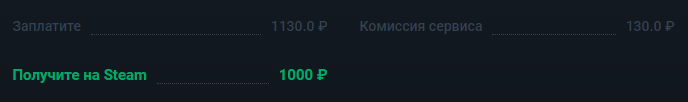
How to Top Up Your Steam Account Through the Service
To top up your account, follow these steps on the service’s homepage:
Enter your account username.
Specify your email address.
If available, enter a promo code.
Select the desired top-up amount.
Choose a payment system to complete the payment.
After confirming the payment, your account balance will be updated. By following these simple instructions, you can quickly and conveniently top up your account!
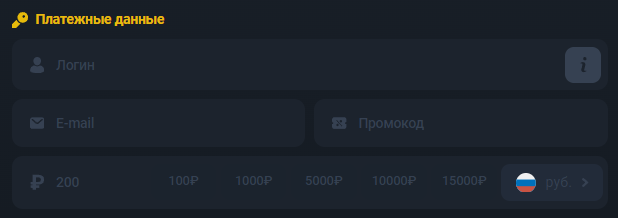
Payment Methods for Steam Balance Top-Up
At Gamemoney, account top-ups are available through the following payment systems:
SPB
Mir, Visa, Mastercard (bank cards)
Tinkoff (T-Bank)
Sberpay
Yandex Pay
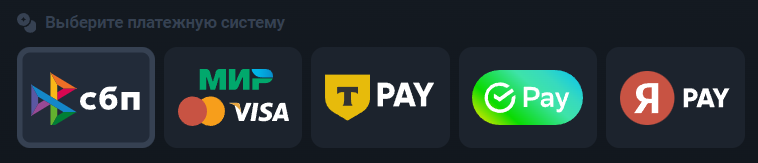
Mobile Version of the Site
There is no separate mobile application for the service, but a mobile version is available. To launch it, access the Gamemoney website from your smartphone. The interface will launch automatically. Functionally, it is no different from the desktop version but works faster on mobile devices.
Customer Support
Frequently asked questions and their answers are compiled in a special FAQ section. If the information you need is not available, you can send a message in the live chat. Online support will help you understand how the service works, resolve any issues, and answer questions. You can also contact customer support through social networks.
Reviews
The site was created relatively recently but has already gathered many positive reviews. All users can leave their comments about the service. Gamemoney reviews are mostly positive. Many have appreciated the high speed of transactions, low limits and fees, and quick response from customer support. You can view reviews in the "Reviews" section on the site.
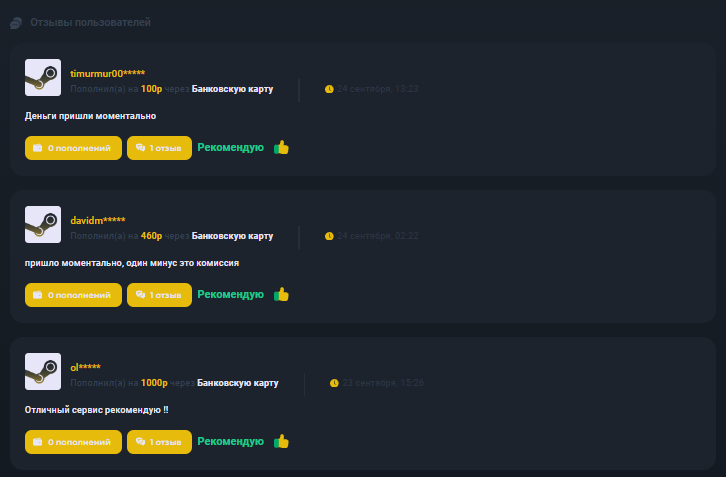
User comments:
Similar sites

Plati
Profitable purchases

GGSEL
Best Value Top-Up

GAMEMONEY
Top Up Steam at a Great Value

Nakastore
Profitable Steam top-up

GGPAY
Steam Balance Top-up

























Leave a review