Nakastore - a profitable way to top up your Steam balance in 2024
Go to the website;
Enter your Steam account login and select the top-up amount;
When topping up, enter the promo code "FREERU" (+2% to your top-up).
In the "Change Region" tab, you can change your Steam account region;
To top up the mobile game "PUBG", go to the "Services" tab.
Nakastore – Service for Topping Up Steam Balance in 2025
Nakastore is a popular online service for topping up the balance of Steam and PUBG Mobile accounts, offering ideal conditions for users who wish to purchase games or skins for their accounts. The site also provides the option to change the account region to access favorable regional prices on the games you are interested in. Currently, Nakastore is one of the best services in this market segment. Approximately 350,000 account top-ups have been made through Nakastore!
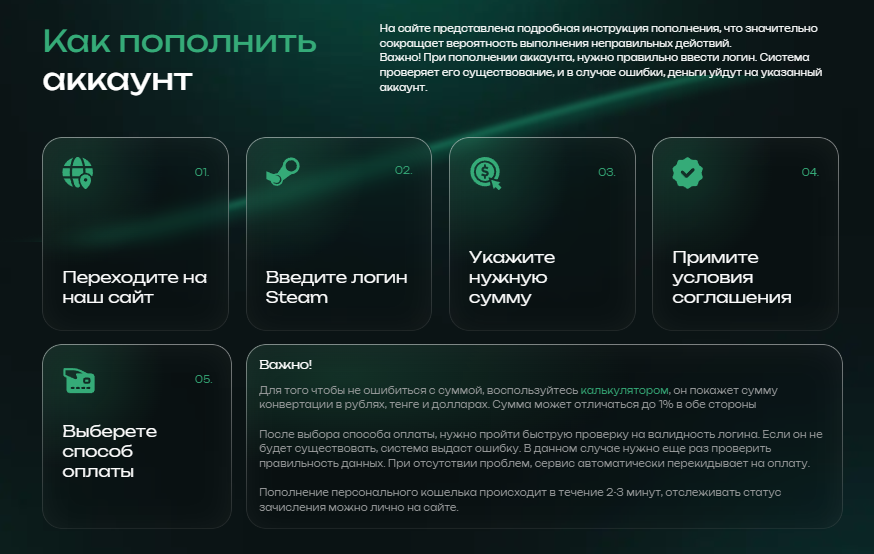
About the Site
Upon entering the main page, users are greeted with an offer to top up their Steam wallet balance. Below is a guide on how to do this, with detailed explanations of each step, answers to frequently asked questions, and an invitation to write to the Telegram support chat, which operates from 10 AM to 11 PM Moscow time. The site design is done in strict dark green tones. The menu at the top of the page leads to the main sections of the site and offers links to the official Nakastore groups on VK and Telegram. The service is distinguished by the fact that it does not require registration, allowing users to immediately start topping up their balance without spending time creating an account.
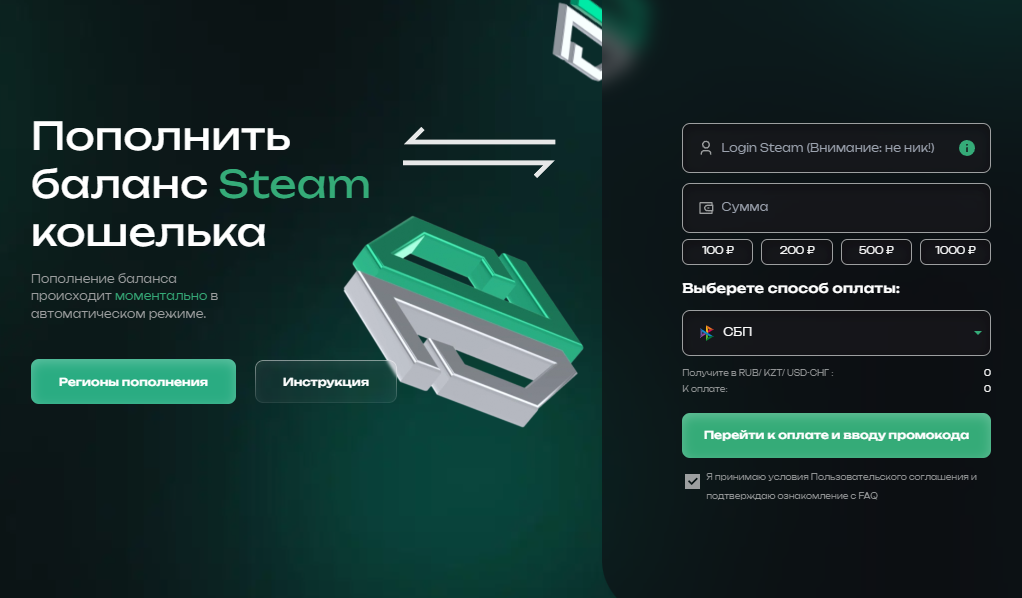
Payment Methods
Users have access to 6 payment methods:
YuMoney
SBP
Russian Card
Payeer
Binance
USDT
The minimum top-up amount is 32 rubles for any of the available methods. The site's commission is 20%.
On average, funds are credited to the balance within 2-3 minutes. If any issues arise, the online support chat on the site and in Telegram will always be ready to assist.

How to Top Up Your Steam Balance via Nakastore
To top up your Steam account, follow these simple steps:
Go to the main page of the Nakastore website.
Enter your Steam login.
Specify the amount you want to top up your account balance.
Choose the payment method and agree to the terms of the user agreement.
On the payment page, enter the promo code (optional).
On average, within a few minutes, your Steam account balance will increase, allowing you to purchase whatever interests you.
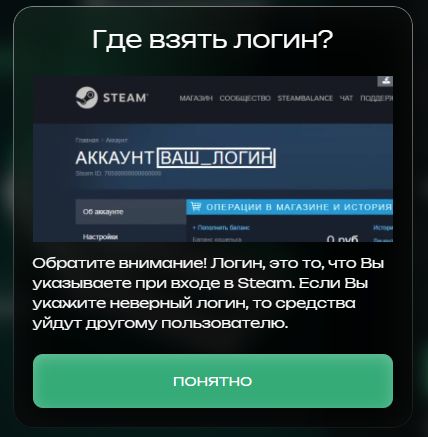
Advantages of the Nakastore Service
Region Change. Users can change their account region to India, Kazakhstan, Turkey, or Ukraine. Each region has its own change fee, usually not exceeding 250 rubles.
Purchase of Steam Gift Cards. For users with accounts in different regions, such as Turkey or Argentina, the service offers a convenient way to top up the balance through Steam gift cards available on the site.
Purchase of Currency and Battle Pass for PUBG Mobile. All PUBG Mobile currency is delivered instantly, but there may be occasional delays. Currency purchases are available through the same methods as topping up the Steam account.
Promo Codes. Promo codes with bonuses for top-ups can be obtained in the official Nakastore groups and in the online support chat.
Simple and Intuitive Interface. The platform is user-friendly for users of all levels: its interface is clear even for beginners, and the absence of registration speeds up the process of using the service.
Fast Payment Processing.
Online Chat with Technical Support and Social Media Chats for Nakastore.
Long Experience in the Field and User Trust.
Balance Top-Up Without Registration.
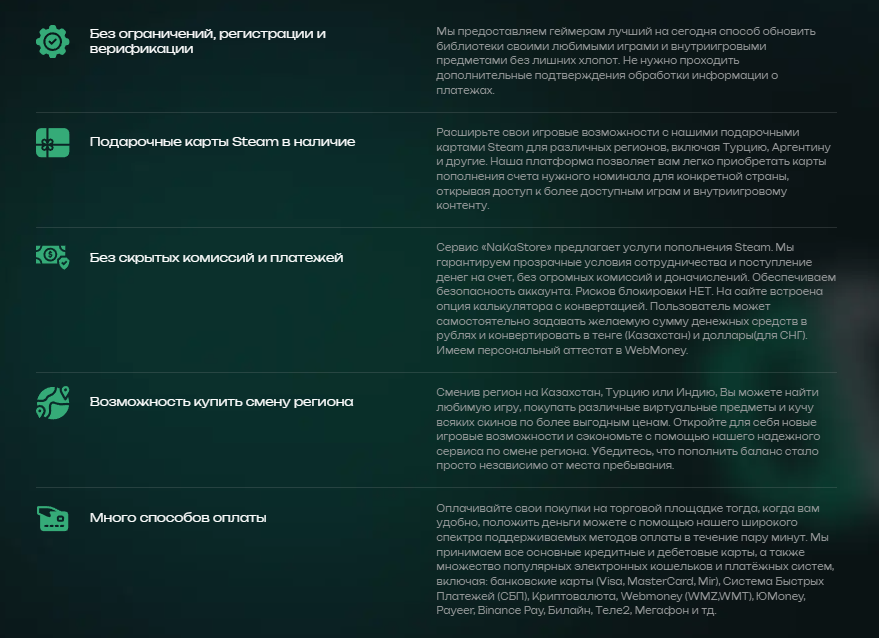
Technical Support
If users have questions related to balance top-ups, they can contact:
The online chat on the website, where moderators are always online to answer any questions.
The Telegram support chat, where moderators are available from 10 AM to 11 PM Moscow time.
Private messages in the VK group. Users can seek help by writing to the official Nakastore group, the link to which is located in the upper right corner of the main page of the site.
Moderation on the site ensures that users are never left in trouble and will always help resolve any issues. There is also an FAQ section for the most common questions on the site.
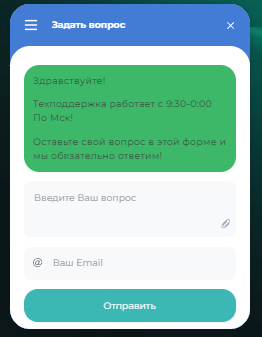
Mobile Version of the Site
Although there is no separate application for mobile devices, the developers have created a mobile version of the site that is perfectly adapted for small screens. There are no differences in interface or functionality, so users can easily top up their balance not only from a computer but also from anywhere in the world using their mobile device.
Conclusion
Nakastore is a simple and reliable service for topping up Steam and PUBG Mobile balances. Convenient payment methods, the ability to change regions, fast fund processing, and a well-thought-out support system make it an excellent choice for gamers.
User comments:
Similar sites

Plati
Profitable purchases

GGSEL
Best Value Top-Up

GAMEMONEY
Top Up Steam at a Great Value

Nakastore
Profitable Steam top-up

GGPAY
Steam Balance Top-up

























Leave a review